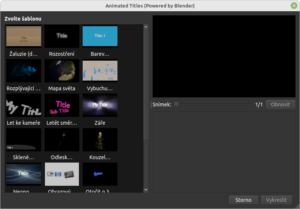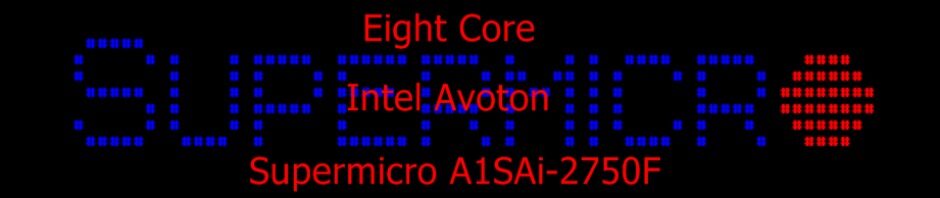Instalace ze snap
|
1 2 3 4 5 6 7 8 9 |
// //Installing Blender 2.80 // Go to the Blender Foundation’s download page. // Click on the button named ‘Windows, MacOS and other versions’ and then click on ‘Linux - Snap Store’. The link will take you to the Blender Foundation’s official snapcraft page. // Click on the ‘Install’ button and copy the command from there. // Install ‘snapd’ using the following command: $ sudo apt install snapd // Next, paste the command that we copied from Blender Foundation’s official snapcraft page or use the following command: $ sudo snap install blender --classic |
Pro generování animovaných textových nabídek je třeba uvést v nastavení OpenShot-u cestu k Blender — classic do verze 2.80. Repozitář nabízí mimo jiné verzi pro amd:
|
1 2 |
// https://download.blender.org/release/Blender2.80/ |
Záměr generovat animované titulky je vskutku lákavý, ale má to svá úskalí a to v lokalizaci do češtiny samotného výsledku. Ve standardních nastaveních se totiž dá sice vybrat z nabízených fontů, ovšem jen bez diakritiky.