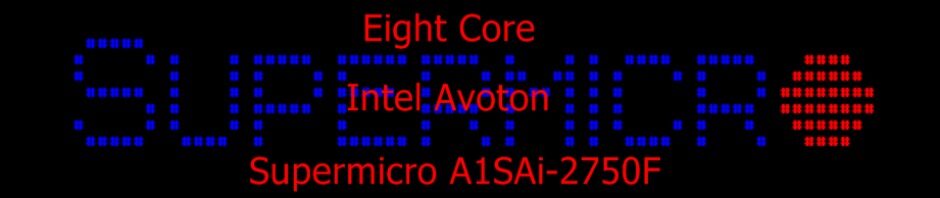Pokud si pořizujete z jakýchkoliv příčin nový notebook, bylo by škoda tomu staršímu nedat šanci a nezkusit jej omladit jiným operačním systémem na bázi linuxu a nadále jej užívat. S původním operačním systémem Windows se vám zdál pomalý a líný a to je nakonec asi ten pravý důvod pro pořízení moderního notebooku a odložení starého v nejlepším napořád do sklepa s tím, že už to lepší nebude.
Vyrobte z plečky na vyhození počítač na práci i výuku
A co lehce modernizovat HW, tedy alespoň základ a to harddisk. Původní rotační se s léty opotřeboval a to je jedním z důvodů zpomalení operačního systému, tedy startu notebooku samotného. Nahradit ten stávající diskem moderní konstrukce bez pohyblivých částí, to je generace disků s paměťových bloků , tzv. SSD. Tyto SSD disky jsou nemechanické, mají násobně rychlejší reakci na čtení a zápis dat a v řadě neposlední o řád menší spotřebu, čili „nevytápějí“ útroby notebooku a to svědčí i alernativnímu operačnímu systému jako je Debian.
|
1 2 3 4 5 6 7 8 9 10 11 12 13 14 15 16 17 18 19 20 21 22 23 24 25 26 27 28 29 30 31 32 33 34 35 36 37 38 39 40 41 42 43 44 45 46 47 48 49 50 51 52 53 54 55 56 57 58 59 60 61 62 63 64 65 66 67 68 |
// System: Kernel: 5.4.0-66-generic x86_64 bits: 64 compiler: gcc v: 9.3.0 Desktop: Cinnamon 4.6.7 wm: muffin dm: LightDM Distro: Linux Mint 20 Ulyana base: Ubuntu 20.04 focal Machine: Type: Laptop System: ASUSTeK product: UL20FT v: 1.0 serial: <filter> Mobo: ASUSTeK model: UL20FT v: 1.0 serial: <filter> BIOS: American Megatrends v: 218 date: 08/12/2010 Battery: ID-1: BAT0 charge: 47.7 Wh condition: 48.6/47.5 Wh (102%) volts: 12.4/10.8 model: [MKF_CUSTOMER] [MKF_BASEBOARD_ID] serial: <filter> status: Unknown CPU: Topology: Dual Core model: Intel Celeron U3400 bits: 64 type: MCP arch: Nehalem rev: 5 L2 cache: 2048 KiB flags: lm nx pae sse sse2 sse3 ssse3 vmx bogomips: 5663 Speed: 1416 MHz min/max: 666/1066 MHz Core speeds (MHz): 1: 1411 2: 1357 Graphics: Device-1: Intel Core Processor Integrated Graphics vendor: ASUSTeK driver: i915 v: kernel bus ID: 00:02.0 chip ID: 8086:0046 Display: x11 server: X.Org 1.20.9 driver: modesetting unloaded: fbdev,vesa resolution: 1366x768~60Hz OpenGL: renderer: Mesa DRI Intel HD Graphics (ILK) v: 2.1 Mesa 20.2.6 direct render: Yes Audio: Device-1: Intel 5 Series/3400 Series High Definition Audio vendor: ASUSTeK driver: snd_hda_intel v: kernel bus ID: 00:1b.0 chip ID: 8086:3b56 Sound Server: ALSA v: k5.4.0-66-generic Network: Device-1: Intel Centrino Wireless-N 1000 [Condor Peak] driver: iwlwifi v: kernel port: e000 bus ID: 03:00.0 chip ID: 8086:0083 IF: wlp3s0 state: down mac: <filter> Device-2: Qualcomm Atheros AR8131 Gigabit Ethernet vendor: ASUSTeK driver: atl1c v: 1.0.1.1-NAPI port: b000 bus ID: 04:00.0 chip ID: 1969:1063 IF: enp4s0 state: up speed: 1000 Mbps duplex: full mac: <filter> IF-ID-1: virbr0 state: down mac: <filter> IF-ID-2: virbr0-nic state: down mac: <filter> Drives: Local Storage: total: 223.57 GiB used: 22.68 GiB (10.1%) ID-1: /dev/sda vendor: A-Data model: SU650 size: 223.57 GiB speed: 3.0 Gb/s serial: <filter> Partition: ID-1: / size: 217.61 GiB used: 21.77 GiB (10.0%) fs: ext4 dev: /dev/dm-0 ID-2: swap-1 size: 976.0 MiB used: 936.6 MiB (96.0%) fs: swap dev: /dev/dm-1 USB: Hub: 1-0:1 info: Full speed (or root) Hub ports: 2 rev: 2.0 chip ID: 1d6b:0002 Hub: 1-1:2 info: Intel Integrated Rate Matching Hub ports: 6 rev: 2.0 chip ID: 8087:0020 Device-1: 1-1.1:3 info: Suyin Asus Integrated Webcam [CN031B] type: Video driver: uvcvideo rev: 2.0 chip ID: 064e:a136 Device-2: 1-1.5:4 info: ASUSTek BT-270 Bluetooth Adapter type: Bluetooth driver: btusb rev: 2.0 chip ID: 0b05:1788 Hub: 2-0:1 info: Full speed (or root) Hub ports: 2 rev: 2.0 chip ID: 1d6b:0002 Hub: 2-1:2 info: Intel Integrated Rate Matching Hub ports: 8 rev: 2.0 chip ID: 8087:0020 Device-3: 2-1.2:3 info: Somagic SMI Grabber (EasyCAP DC60+ clone) (no firmware) [SMI-2021CBE] type: <vendor specific> driver: N/A rev: 2.0 chip ID: 1c88:0007 Sensors: System Temperatures: cpu: 73.0 C mobo: N/A Fan Speeds (RPM): N/A Repos: No active apt repos in: /etc/apt/sources.list Active apt repos in: /etc/apt/sources.list.d/additional-repositories.list 1: deb https: //dl.winehq.org/wine-builds/ubuntu/ bionic main Active apt repos in: /etc/apt/sources.list.d/libreoffice-ppa-focal.list 1: deb http: //ppa.launchpad.net/libreoffice/ppa/ubuntu focal main Active apt repos in: /etc/apt/sources.list.d/official-package-repositories.list 1: deb http: //packages.linuxmint.com ulyana main upstream import backport #id:linuxmint_main 2: deb http: //archive.ubuntu.com/ubuntu focal main restricted universe multiverse 3: deb http: //archive.ubuntu.com/ubuntu focal-updates main restricted universe multiverse 4: deb http: //archive.ubuntu.com/ubuntu focal-backports main restricted universe multiverse 5: deb http: //security.ubuntu.com/ubuntu/ focal-security main restricted universe multiverse 6: deb http: //archive.canonical.com/ubuntu/ focal partner Active apt repos in: /etc/apt/sources.list.d/openshot_developers-ppa-focal.list 1: deb http: //ppa.launchpad.net/openshot.developers/ppa/ubuntu focal main Active apt repos in: /etc/apt/sources.list.d/teams.list 1: deb [arch=amd64] https: //packages.microsoft.com/repos/ms-teams stable main Info: Processes: 210 Uptime: 3h 38m Memory: 1.80 GiB used: 1.09 GiB (60.8%) Init: systemd v: 245 runlevel: 5 Compilers: gcc: 9.3.0 alt: 9 Client: Unknown python3.8 client inxi: 3.0.38 |
|
1 2 3 4 5 6 7 8 9 |
Debian 10 i386, UL20FT nmcli dev wifi list IN-USE SSID MODE CHAN RATE SIGNAL BARS SECURITY hnev.czfree.hanacke.net Infra 5 135 Mbit/s 89 ▂▄▆█ -- * www.czfree-ol.net Infra 5 135 Mbit/s 79 ▂▄▆_ WPA2 Petermi Infra 12 65 Mbit/s 59 ▂▄▆_ WPA1 WPA2 COMPANY1 Infra 2 130 Mbit/s 45 ▂▄__ WPA1 WPA2 ema Infra 1 195 Mbit/s 35 ▂▄__ WPA2 HostNet Infra 1 |
Připojení na WiFi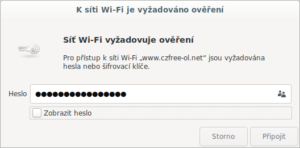
Debian Sources List Generator: sources.list
|
1 2 3 4 5 6 7 8 9 10 11 12 13 |
// Debian Sources List Generator firefox https://debgen.xyz/ // vybereme stabilní verzi // Debian 10 (buster), i386 // deb [arch=i386] http://ftp.cz.debian.org/debian/ buster main contrib non-free deb-src [arch=i386] http://ftp.cz.debian.org/debian/ buster main contrib non-free deb [arch=i386] http://ftp.cz.debian.org/debian/ buster-updates main contrib non-free deb-src [arch=i386] http://ftp.cz.debian.org/debian/ buster-updates main contrib non-free deb [arch=i386] http://security.debian.org/ buster/updates main contrib non-free deb-src [arch=i386] http://security.debian.org/ buster/updates main contrib non-free |
Editace a úprava sources.list
|
1 2 3 4 5 |
// nano /etc/apt/sources.list // původní záznamy smazat // a nahradit aktuální verzí // viz předchozí odstavec |
upřesnění cest PATH a instalece aplikací
|
1 2 3 4 5 6 |
// PATH=/usr/local/sbin:/usr/local/bin:/usr/sbin:/usr/bin:/sbin:/bin apt install firmware-misc-nonfree apt install firmware-linux-nonfree pt update && apt install firmware-iwlwifi apt autoremove |
|
1 2 3 |
// Lokalizace Thunderbird wget http://security.debian.org/debian-security/pool/updates/main/t/thunderbird/thunderbird-l10n-cs_78.7.0-1~deb10u1_all.deb dpkg-i dpkg -i thunderbird-l10n-cs_78.7.0-1~deb10u1_all.deb |
Sosání videa
|
1 2 3 4 5 6 7 8 9 10 11 12 13 14 15 16 17 18 19 20 21 22 23 24 25 26 27 28 29 30 31 32 33 34 |
wget https://yt-dl.org/downloads/latest/youtube-dl -O /usr/local/bin/youtube-dl chmod a+rx /usr/local/bin/youtube-dl hash -r apt install ffmpeg apt install vlc youtube-dl https://youtu.be/Ze8s49PmMr0 --format "bestvideo+bestaudio[ext=m4a]/bestvideo+bestaudio/best" --merge-output-format mp4 vlc Veselka - Pod našima okny (směs)-Ze8s49PmMr0.mp4 // apt install virt-manager dpkg --add-architecture i386 apt -y install gnupg2 software-properties-common wget -qO - https://dl.winehq.org/wine-builds/winehq.key | sudo apt-key add - apt-add-repository https://dl.winehq.org/wine-builds/debian/ wget -O- -q https://download.opensuse.org/repositories/Emulators:/Wine:/Debian/Debian_10/Release.key | sudo apt-key add - echo "deb http://download.opensuse.org/repositories/Emulators:/Wine:/Debian/Debian_10 ./" | sudo tee /etc/apt/sources.list.d/wine-obs.list apt update apt install --install-recommends winehq-stable apt install --install-recommends winehq-devel apt install winehq-staging wine --version // apt install simplescreenrecorder apt install openshot // apt install git git clone https://github.com/PlayOnLinux/POL-POM-4 wget https://www.playonlinux.com/script_files/PlayOnLinux/4.3.4/PlayOnLinux_4.3.4.deb apt-get update // apt-get install playonlinux wget https://secure-appldnld.apple.com/QuickTime/031-43075-20160107-C0844134-B3CD-11E5-B1C0-43CA8D551951/QuickTimeInstaller.exe wget https://secure-appldnld.apple.com/itunes12/031-34002-20150916-98D32A92-5C11-11E5-80AC-C25A6DA99CB1/iTunesSetup.exe wine iTunesSetup.exe apt-get update |
Asus UL20FT
 Základní kroky instalace:composer
Základní kroky instalace:composer
|
1 2 3 4 5 6 7 8 9 10 |
// sudo apt install build-essential zlib1g-dev libncurses5-dev libgdbm-dev libnss3-dev libssl-dev libsqlite3-dev libreadline-dev libffi-dev curl libbz2-dev sudo apt install wget php-cli php-zip unzip wget -O composer-setup.php https://getcomposer.org/installer sudo php composer-setup.php --install-dir=/usr/local/bin --filename=composersudo php composer-setup.php --install-dir=/path/to/project sudo composer self-update mkdir ~/my-first-composer-project cd ~/my-first-composer-project composer require nesbot/carbon ls -l |
instalace snap:
|
1 2 3 4 5 6 |
// wget http://ftp.br.debian.org/debian/pool/main/s/snapd/snapd_2.37.4-1+b1_i386.deb PATH=/usr/local/sbin:/usr/local/bin:/usr/sbin:/usr/bin:/sbin:/bin dpkg -i snapd_2.37.4-1+b1_i386.deb apt install squashfs-tools* dpkg -i snapd_2.37.4-1+b1_i386.deb |