|
1 2 3 4 5 6 7 8 9 10 11 12 13 14 15 16 |
// // $ cat /etc/os-release NAME="Linux Mint" VERSION="21 (Vanessa)" ID=linuxmint ID_LIKE="ubuntu debian" PRETTY_NAME="Linux Mint 21" VERSION_ID="21" HOME_URL="https://www.linuxmint.com/" SUPPORT_URL="https://forums.linuxmint.com/" BUG_REPORT_URL="http://linuxmint-troubleshooting-guide.readthedocs.io/en/latest/" PRIVACY_POLICY_URL="https://www.linuxmint.com/" VERSION_CODENAME=vanessa UBUNTU_CODENAME=jammy $ |
X
|
1 2 3 4 5 6 7 8 9 10 11 12 |
// // $ sudo apt install -y apache2 mariadb-server mariadb-client php libapache2-mod-php [sudo] heslo pro portable: // $ sudo systemctl enable apache2 // $ sudo systemctl enable mariadb // $ sudo systemctl start apache2 // $ sudo systemctl start mariadb |
XX
|
1 2 3 |
// // $ sudo apt install -y phpmyadmin |
xxx
- nastavit Apache2
- nastavit phpmyadmin
- Heslo phpmyadmin
- Heslo phpmyadmin
Aplikace phpmyadmin jako spustitelná ikona v sekci Programování:
phpmyadmin po spuštění:
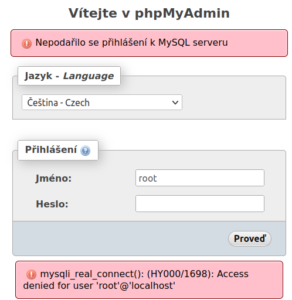
Konečné řešení to ještě není !
|
1 2 3 4 5 6 7 8 9 10 11 12 13 14 15 16 17 18 19 20 21 22 23 24 25 26 27 28 29 30 |
// // $ sudo mysql -p -u root Enter password: Welcome to the MariaDB monitor. Commands end with ; or \g. Your MariaDB connection id is 110 Server version: 10.3.32-MariaDB-0ubuntu0.20.04.1 Ubuntu 20.04 Copyright (c) 2000, 2018, Oracle, MariaDB Corporation Ab and others. Type 'help;' or '\h' for help. Type '\c' to clear the current input statement. MariaDB [(none)]> SELECT user,plugin,host FROM mysql.user WHERE user = 'root'; +------+-------------+-----------+ | user | plugin | host | +------+-------------+-----------+ | root | unix_socket | localhost | +------+-------------+-----------+ 1 row in set (0.001 sec) MariaDB [(none)]> update mysql.user set authentication_string=password('********'), plugin='mysql_native_password' where user='root'; Query OK, 1 row affected (0.001 sec) Rows matched: 1 Changed: 1 Warnings: 0 MariaDB [(none)]> FLUSH PRIVILEGES; Query OK, 0 rows affected (0.001 sec) MariaDB [(none)]> EXIT; Bye $ |
A výsledek je zřejmý: následek špatné syntaxe a až tady je správná cesta: sudo mariadb -p -u root
|
1 2 3 4 5 6 7 8 9 10 11 12 13 14 15 16 17 |
// // $ sudo mariadb -p -u root [sudo] heslo pro portable: Enter password: Welcome to the MariaDB monitor. Commands end with ; or \g. Your MariaDB connection id is 124 Server version: 10.3.32-MariaDB-0ubuntu0.20.04.1 Ubuntu 20.04 Copyright (c) 2000, 2018, Oracle, MariaDB Corporation Ab and others. Type 'help;' or '\h' for help. Type '\c' to clear the current input statement. MariaDB [(none)]& CREATE USER 'pmauser'@'localhost' IDENTIFIED WITH mysql_native_password BY '********'; ERROR 1064 (42000): You have an error in your SQL syntax; check the manual that corresponds to your MariaDB server version for the right syntax to use near 'BY '********'' at line 1 MariaDB [(none)]& quit Bye |
PS: vycházel jsem z: Install Web Server di Linux Mint 20.2 Umma
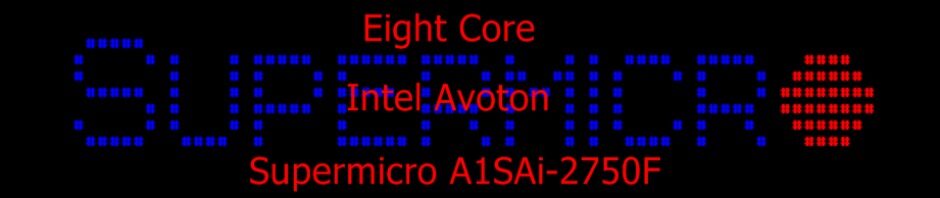
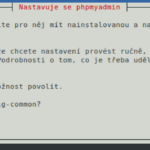
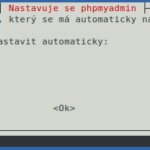
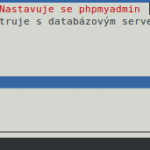
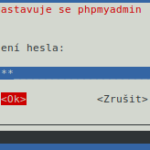


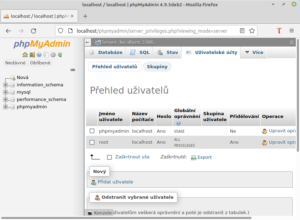
Pingback: PrestaShop 1.7.8.7 na localhost -test | NAS4y.NET Admin Blog