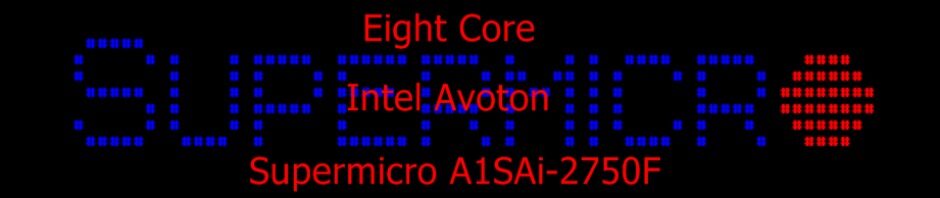Hledej zde:
Aktuálně
Duben 2024 Po Út St Čt Pá So Ne 1 2 3 4 5 6 7 8 9 10 11 12 13 14 15 16 17 18 19 20 21 22 23 24 25 26 27 28 29 30 Nejnovější komentáře
- admin: SONY VAIO VGN-AW21S/B (VGNAW21S/B.CEZ
- Lenovo IdeaPad U310 – re-replace z SSD na HDD. | NAS4y.NET Admin Blog: Lenovo IdeaPad U310 – boot problem
- hnev.czfree-ol.net | NAS4y.NET Admin Blog: Geo – PM 60 GHz Giga bit OK
- admin: HP ProBook 4515s replace HDD
- FE Šemík, rotoped na balkoně. | NAS4y.NET Admin Blog: Samsung T27B750EW
-
Nejnovější příspěvky
- Acer Spin SP513-52N-874P – klávesnice 2024-03-13
- Aroso 8A 6V/12V 2024-02-14
- EMOS pulsní 100 mA s výhybkou (BEN-12SP) 2024-02-04
- Acer Spin SP513-52N-874P – klávesnice 2024-01-02
- 18.12.2023, Olomouc – Horní Lán – TESCO 2023-12-18
- Bootovací USB klíčenka s Ventoy USB 2023-11-28
- HDD 2,5″ data 2023-11-10
- Litovel 9. listopadu 2023 2023-11-09
- OpeShot – první kroky 2023-11-08
- Baterie LR1130 (AG10) 2023-11-06
- 74HC595 & 74HC165 Shift Registers with Arduino 2023-11-05
- Vadný zaváděcí sektor 2023-11-05
- Olomouc – Orloj 2023-11-01
- Litovel 28.10.2023 2023-10-30
- UBNT AF60, airFiber 60 2023-09-19
- UBiQUiTi EdgePower EP-54V-72W 2023-08-29
- HP DeskJet GT 5820 2023-07-26
- Aroso Aku 74 Ah 12V 650A AN 2023-07-23
- Linux Mint 21.2 youtube-dl 2023-07-11
- LMDE Linux Mint Debian Edition 2023-07-09
- Linux Mint 21.2, python3.11 2023-07-09
- Solar Charge Controller Directory CMP12 10A 2023-07-01
- SONY VAIO VGN-AW21S/B, WinXP Prof 2023-05-26
- Výbojka 12V/50W 2023-05-26
- Notebook Asus X540La s Windows 11 2023-05-21
- Nastavení Bios na instalaci OS z USB 2023-05-21
- DJI Mini 3, kamera 2023-05-13
- ChatGPT 2023-05-02
- tipsport.cz – velikost video okna na sdílené obrazovce TV 2023-04-21
- Aktualizujte iPhone nebo iPad 2023-04-17
Archivy
- Březen 2024
- Únor 2024
- Leden 2024
- Prosinec 2023
- Listopad 2023
- Říjen 2023
- Září 2023
- Srpen 2023
- Červenec 2023
- Květen 2023
- Duben 2023
- Březen 2023
- Únor 2023
- Leden 2023
- Prosinec 2022
- Listopad 2022
- Říjen 2022
- Září 2022
- Srpen 2022
- Červenec 2022
- Červen 2022
- Květen 2022
- Duben 2022
- Březen 2022
- Leden 2022
- Prosinec 2021
- Listopad 2021
- Říjen 2021
- Září 2021
- Srpen 2021
- Červenec 2021
- Květen 2021
- Duben 2021
- Březen 2021
- Únor 2021
- Prosinec 2020
- Listopad 2020
- Říjen 2020
- Září 2020
- Srpen 2020
- Červenec 2020
- Červen 2020
- Květen 2020
- Duben 2020
- Březen 2020
- Únor 2020
- Leden 2020
- Prosinec 2019
- Listopad 2019
- Říjen 2019
- Březen 2019
- Leden 2018
- Srpen 2017
- Prosinec 2016
- Září 2016
- Prosinec 2014
- Listopad 2010
- Duben 2010
- Červenec 2007
- Leden 1993
Rubriky
- 4K
- AČR
- Anaconda
- Android
- Apple
- Ardurino
- Atom
- Blender — classic
- CAD
- Cestování
- ČSLA
- Debian
- docker
- DPMO
- Dron
- DVB-T2
- Electric Bicycle
- Eletrokolo
- Fotovoltaika
- FoxPro
- FritzNAS
- Game
- HBCD_PE_x64
- Home work
- ImageMagick
- Linux
- LinuxMint
- Mobil
- NET
- Notebook
- OpenShot
- OpenWRT
- PHP
- Pitivi
- PrestaShop
- Python
- Q4OS
- Raspberry Pi
- SAMBA
- SDR-MALACHIT-DSP
- Spyder
- T-Mobile
- TESTY
- Turistika
- Ubintu
- Uncategorized
- Volby
- Windows
- Wine
- Word Press
Základní informace
Stránky
-
Archiv štítku: apache2
phpMyAdmin, MariaDB, php8.1 na Linux Mint 21 vanesa
|
1 2 3 4 5 6 7 8 9 10 11 12 13 14 15 16 |
// // $ cat /etc/os-release NAME="Linux Mint" VERSION="21 (Vanessa)" ID=linuxmint ID_LIKE="ubuntu debian" PRETTY_NAME="Linux Mint 21" VERSION_ID="21" HOME_URL="https://www.linuxmint.com/" SUPPORT_URL="https://forums.linuxmint.com/" BUG_REPORT_URL="http://linuxmint-troubleshooting-guide.readthedocs.io/en/latest/" PRIVACY_POLICY_URL="https://www.linuxmint.com/" VERSION_CODENAME=vanessa UBUNTU_CODENAME=jammy $ |
X
|
1 2 3 4 5 6 7 8 9 10 11 12 |
// // $ sudo apt install -y apache2 mariadb-server mariadb-client php libapache2-mod-php [sudo] heslo pro portable: // $ sudo systemctl enable apache2 // $ sudo systemctl enable mariadb // $ sudo systemctl start apache2 // $ sudo systemctl start mariadb |
XX
|
1 2 3 |
// // $ sudo apt install -y phpmyadmin |
xxx Aplikace phpmyadmin jako spustitelná ikona v sekci Programování: phpmyadmin po spuštění: root password: Konečné řešení to ještě není !
|
1 2 3 4 5 6 7 8 9 10 11 12 13 14 15 16 17 18 19 20 21 22 23 24 25 26 27 28 29 30 |
// // $ sudo mysql -p -u root Enter password: Welcome to the MariaDB monitor. Commands end with ; or \g. Your MariaDB connection id is 110 Server version: 10.3.32-MariaDB-0ubuntu0.20.04.1 Ubuntu 20.04 Copyright (c) 2000, 2018, Oracle, MariaDB Corporation Ab and others. Type 'help;' or '\h' for help. Type '\c' to clear the current input statement. MariaDB [(none)]> SELECT user,plugin,host FROM mysql.user WHERE user = 'root'; +------+-------------+-----------+ | user | plugin | host | +------+-------------+-----------+ | root | unix_socket | localhost | +------+-------------+-----------+ 1 row in set (0.001 sec) MariaDB [(none)]> update mysql.user set authentication_string=password('********'), plugin='mysql_native_password' where user='root'; Query OK, 1 row affected (0.001 sec) Rows matched: 1 Changed: 1 Warnings: 0 MariaDB [(none)]> FLUSH PRIVILEGES; Query OK, 0 rows affected (0.001 sec) MariaDB [(none)]> EXIT; Bye $ |
A výsledek je zřejmý: následek špatné syntaxe a až tady je správná cesta: sudo … Celý příspěvek
Rubriky: Linux, LinuxMint, NET, Notebook, PHP, Python, TESTY
Štítky: Acer Spin (ISP513-52N-874P), apache2, Asus UL20FT, Linux Mint 20.3, Linux Mint 21, Maria DB, MySQL 8, php7.4, phpMyAdmin
1 komentář
MySQL 8 on Linux Mint 20.2 Uma
Install MySQL 8 on Ubuntu/Linux Mint xxx
|
1 2 3 4 5 6 7 |
// portable@portable-Spin-SP513-52N:~$ php -v PHP 7.4.3 (cli) (built: Nov 25 2021 23:16:22) ( NTS ) Copyright (c) The PHP Group Zend Engine v3.4.0, Copyright (c) Zend Technologies with Zend OPcache v7.4.3, Copyright (c), by Zend Technologies portable@portable-Spin-SP513-52N:~$ |
xxx
|
1 2 3 4 5 |
// portable@portable-Spin-SP513-52N:~$ cat /etc/upstream-release/lsb-release DISTRIB_ID=Ubuntu DISTRIB_RELEASE=20.04 portable@portable-Spin-SP513-52N:~$ |
Rubriky: Linux, LinuxMint, NET, Notebook, PHP, Python, TESTY
Štítky: Acer Spin (ISP513-52N-874P), apache2, MySQL 8, php7.4, phpMyAdmin
Napsat komentář